Setup Client
This component is used to initialize Supabase Client and set it up to query your Supabase backend.
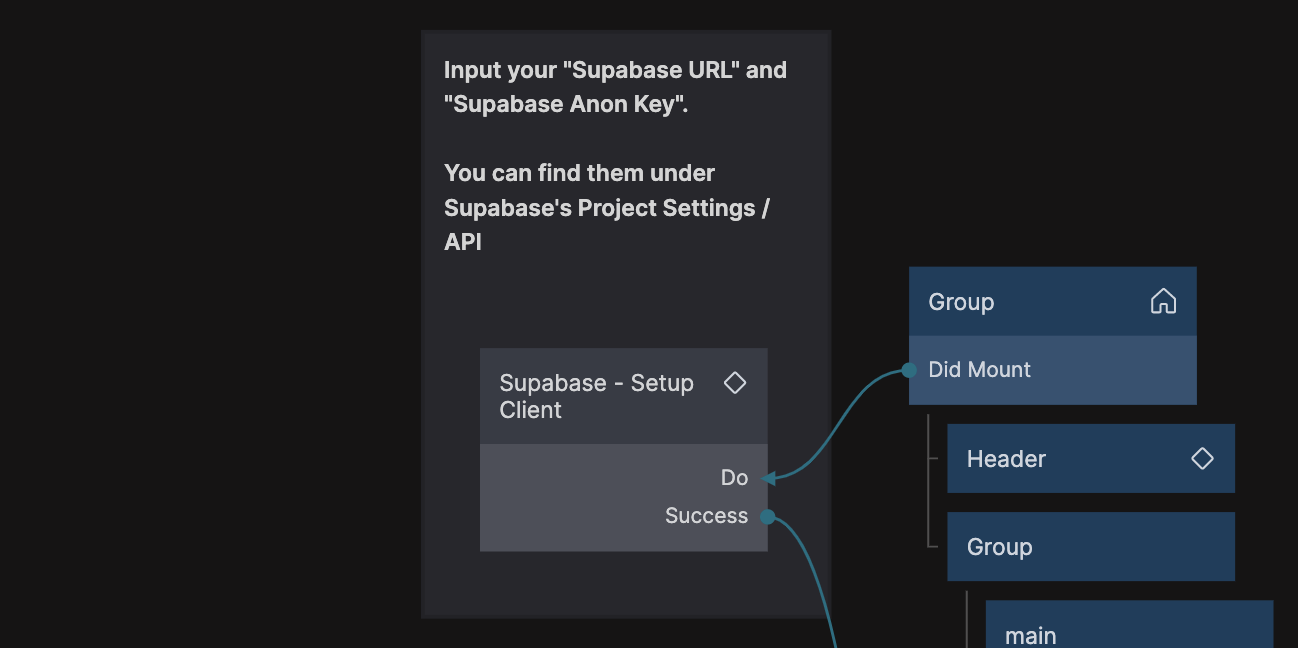
Please note that you need to place one instance of this component in your project home component, set the default values of the
Supabase URLandSupabase Anon Key, and connect the theDid Mountoutput of your root Group node to theDoinput like in the image above.
Values from Supabase
You can find the required URL and Anon Key by logging into your Supabase instance, navigating to Settings -> API, and look for the Project URL and Project API Keys sections:
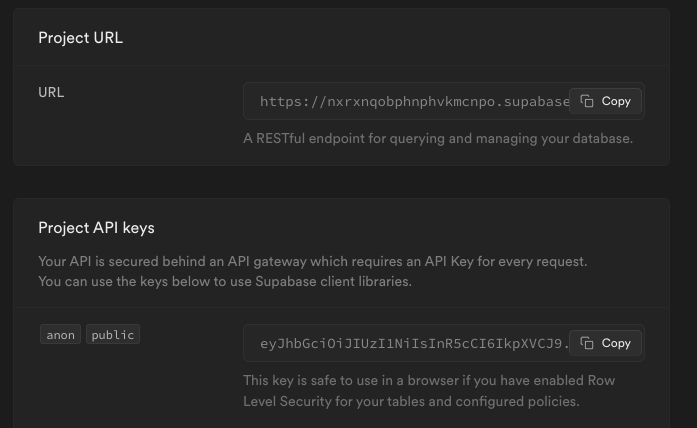
Setup
First, drop a Supabase – Setup Client in your project home component and input your Supabase URL and Supabase Anon Key in its Property Panel. Then, open the Projects Settings sidebar and find the Head Code input. Add the following at the top:
<script type="module">
import { createClient } from 'https://esm.sh/@supabase/supabase-js@2.22.0';
window.createClient = createClient;
</script>
Lastly, you need to connect the Did Mount output of your root Group node to the Do input of the Supabase - Setup Client like so:
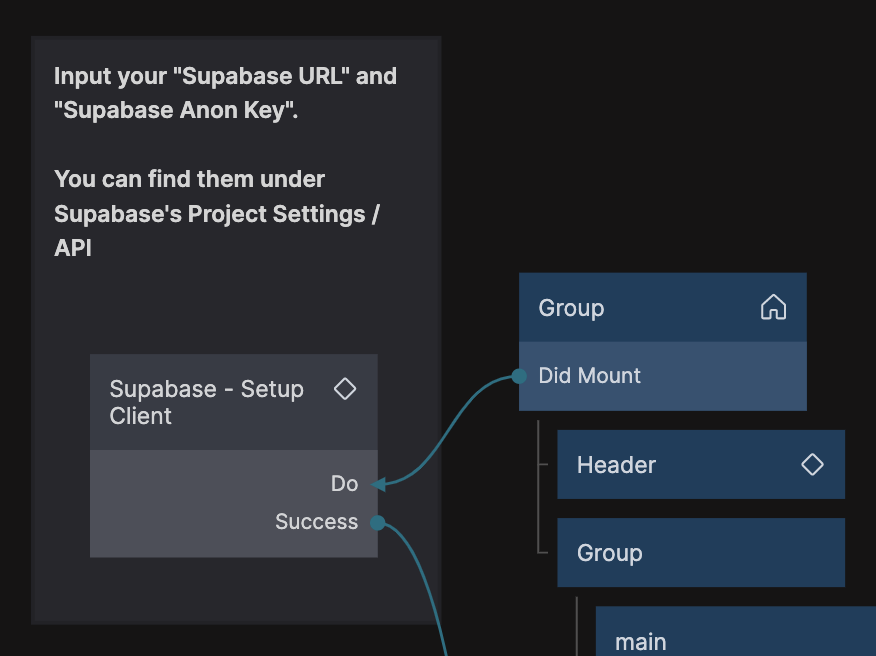
This will set everything up and allow you to use all of the other Supabase components.
Global Variables
The Supabase prefab sets up a couple of global Noodl variables for you to work with:
Supabase_userProfileTableName
This variable is a string and must be set to the name of the table containing the user_profile data in your Supabase instance. Its primary key must be named id and be of the same type as auth.users.id.
currentUser
This variable contains all the data for the currently logged in user. It contains 4 fields:
currentUser.loggedIn: a boolean containing the current logged in statecurrentUser.auth: an object with all the authentication data for current UsercurrentUser.session: an object with all the session data for current UsercurrentUser.profile: an object with all the data coming from the user profile
Inputs
| Data | Description |
|---|---|
| Supabase URL | Found in your Supabase Instance -> Settings -> API -> Project URL section. |
| Supabase Anon Key | Found in your Supabase Instance -> Settings -> API -> Project API Keys section. |
| Signals | Description |
|---|---|
| Do | Starts the initialization of Supabase Client. |
Outputs
| Signals | Description |
|---|---|
| Success | Sends a signal when the Supabase client initialization succeeded. |
| Failure | Sends a signal when the Supabase client initialization failed with an error message in the console. |