Date To String
This node translates a date type input and outputs a string based on your specified format.
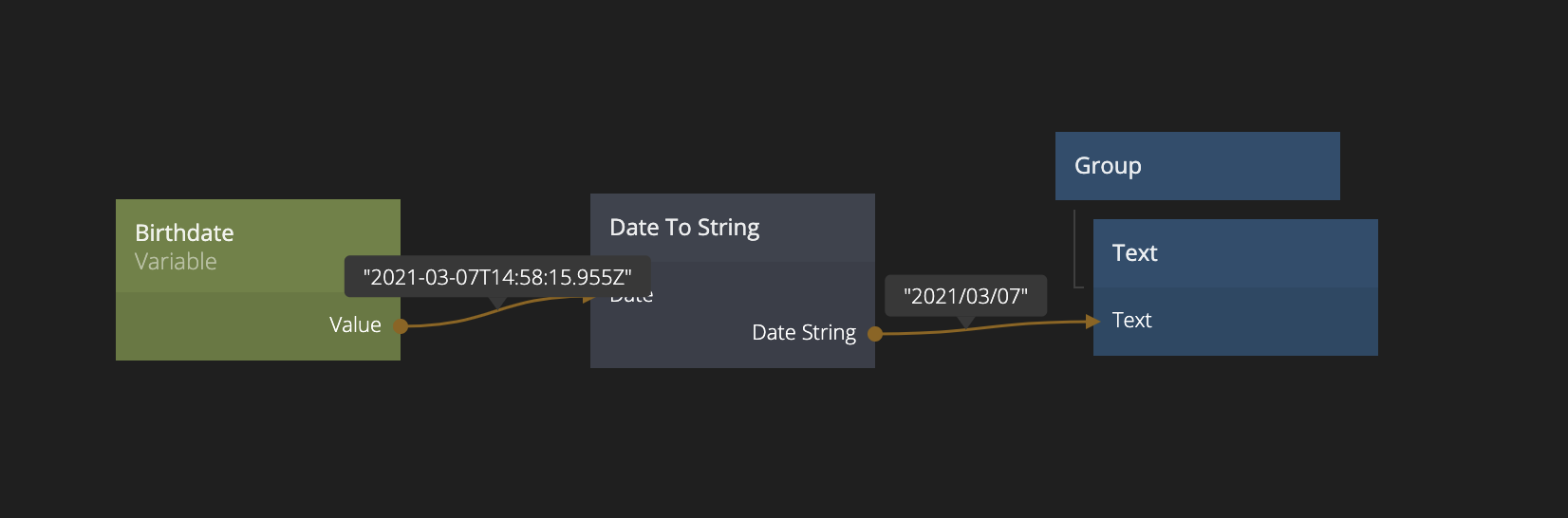
The format is specified as a string that can include the following special syntax: {date}, {month}, {monthShort}, {year}, {hours}, {minutes} and {seconds}.
{date}The numeric date part.{month}The numeric month 1 = January, 12 = December.{monthShort}The numeric month 1 = Jan, 12 = Dec.{year}The numeric year.{hours}The numeric hour, between 0..23{minutes}The numeric minute, between 0..60{seconds}The numeric second, between 0..60
The default format is this:
{year}-{month}-{date}
Examples
Here is a list of example formats.
| Output | Format |
|---|---|
| 2024-05-24 | {year}-{month}-{date} |
| 2024-05-24 14:30:15 | {year}-{month}-{date} {hours}:{minutes}:{seconds} |
| 24-May-2024 | {date}-{monthShort}-{year} |
| 14:30:15 | {hours}:{minutes}:{seconds} |
| 24/May/2024 14:30 | {date}/{monthShort}/{year} {hours}:{minutes} |
| 2024/05 | {year}/{month} |
| 24/05/2024 | {date}/{month}/{year} |
Inputs
| Data | Description |
|---|---|
| Format | This is where the format string is specified, see above for details. |
| Date | The date input to format. |
Outputs
| Data | Description |
|---|---|
| *Date String | The formatted date string. |
| Signal | Description |
|---|---|
| Date Changed | Sends a signal when the formatted date string changed. |